-
Updating Contacts in Parent Portal
How to update contact information in Parent Portal account.
Step 1
Log in to your parent portal account. https://sbsd.aeries.net/
Select the Parent/Student Portal
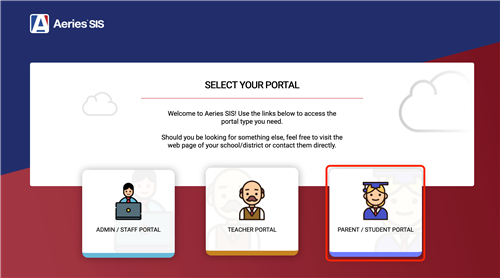
Log in with your email address and select Next.
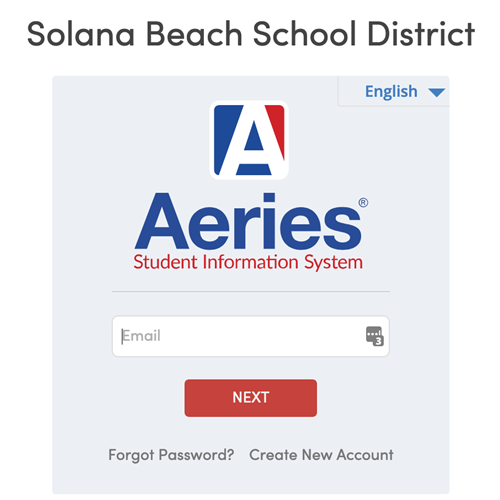
Enter your password and select Next.
If you do not remember your password, click Forgot Password?
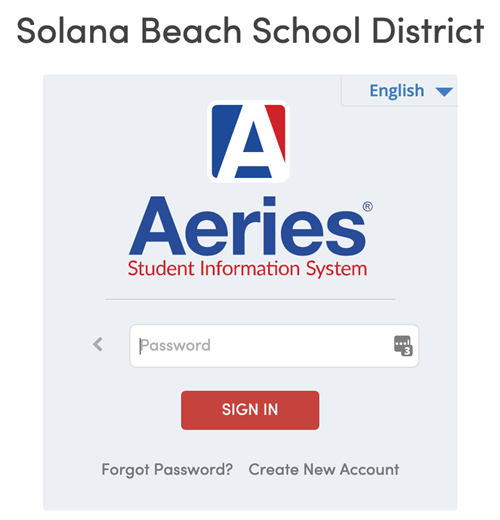
Step 2
Select Student Info and then Contacts.
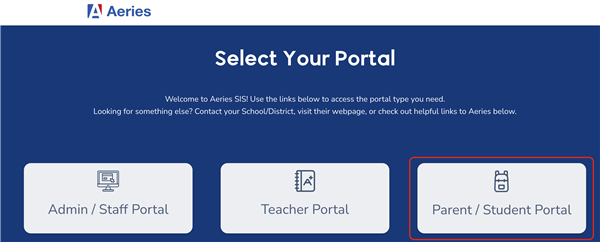
Step 3
Select the pencil icon next to the Contact to be updated.
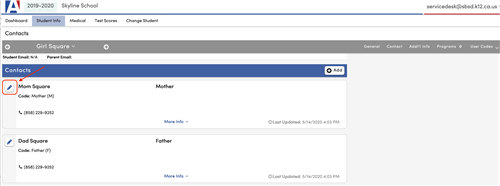
Step 4
Update contact information as necessary and select Save.
To receive communications the following fields must be complete:
- Last Name
- First Name,
- Relationship - one of the following values must be selected: Mother, Father, Guardian, Step Parent or Foster Parent.
- Email Address
- Mobile Phone - is recommended and optional
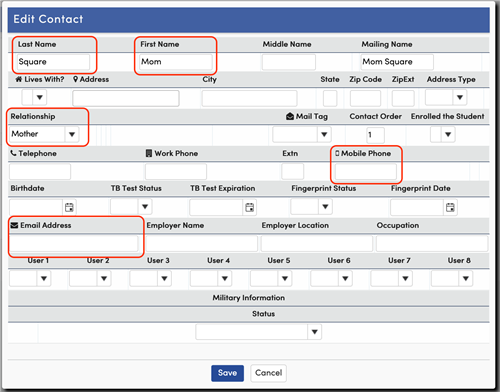
Select a School...

