-
Aeries Parent Portal Directions
Teacher Assignment
Step 1 - Log in to your parent portal account. https://sbsd.aeries.net/
Select the Parent/Student Portal
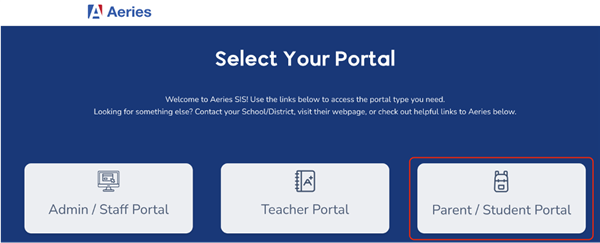
Log in with your email address and select Next.
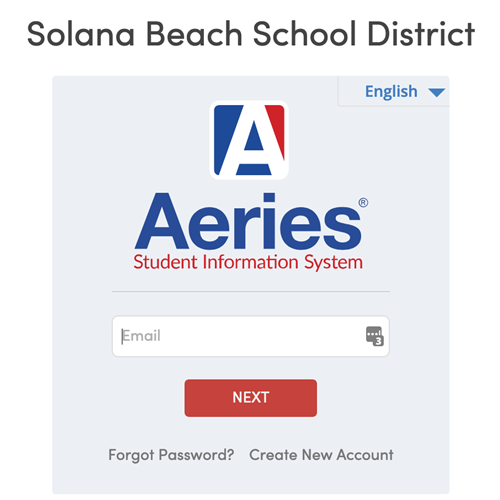
Enter your password and select Next.
If you do not remember your password, click Forgot Password?
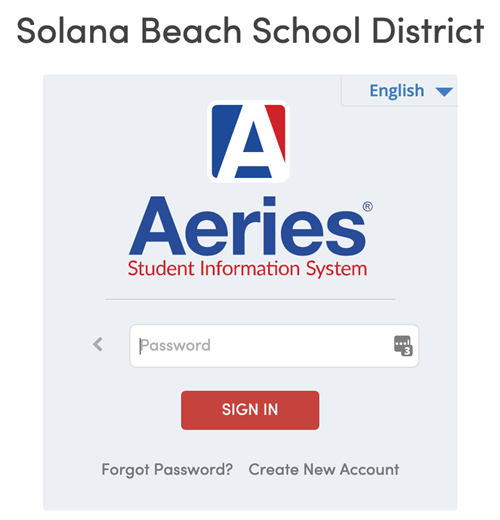
Step 2 - Select Student Info and then Demographics.
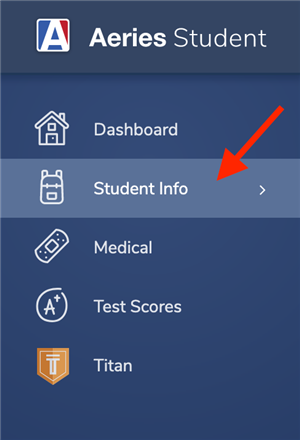
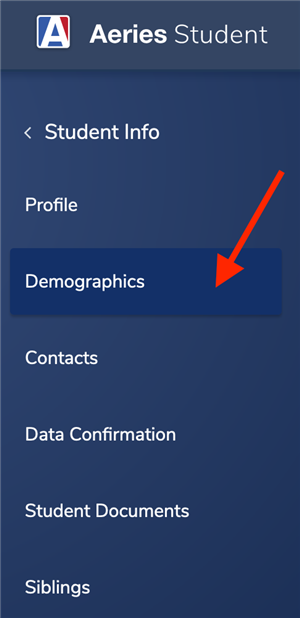
Step 3 - The Teacher name will be displayed.
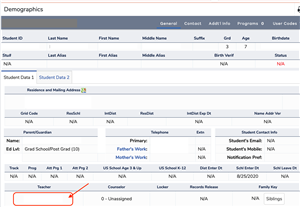
Select a School...

