-
Support Solana Pacific by joining these Reward Programs
Amazon Smile
Anytime you shop with Amazon, a portion of the amount you spend is donated to Solana Pacific PTO if you choose. Go to smile.amazon.com and set up your non-profit donation as Solana Beach Schools Foundation. Whenever you shop at Amazon.com, start at smile.amazon.com to ensure your amount spent is counted.

The Ralphs Reward Program
You can use Ralph’s app to register the Solana Beach Schools Foundation as the recipient of your community contributions, and Ralphs will make donations to Solana Beach Schools Foundation based on your average monthly purchases. Your Ralphs Personal/Fuel Rewards will NOT be affected and this doesn’t cost you anything. Just follow the steps below in your Ralph’s app to get to the community contribution screen. Then select the Solana Beach Schools Foundation.
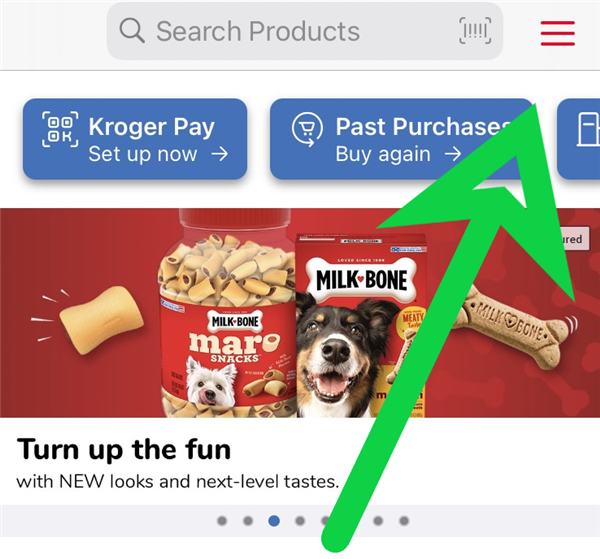
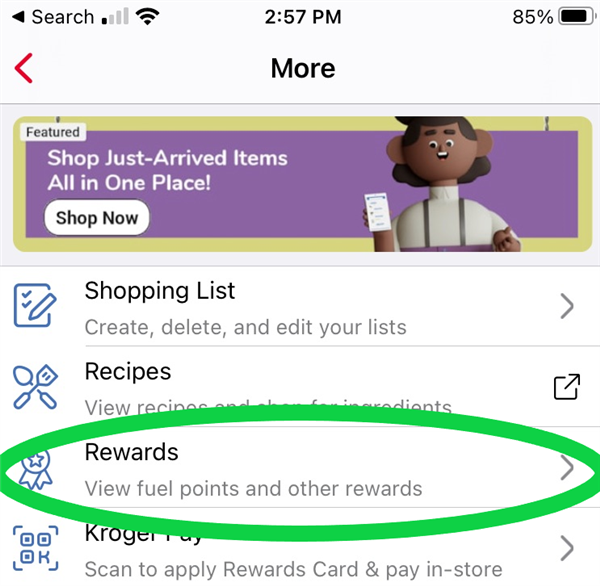
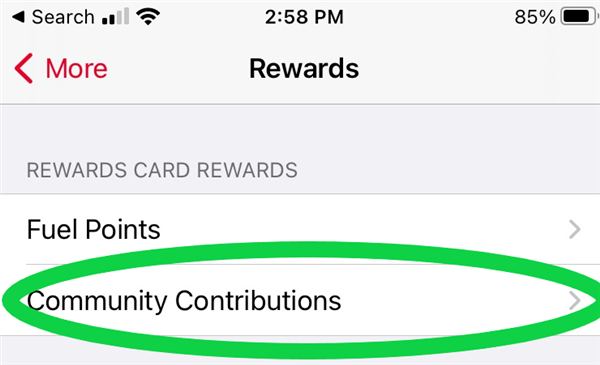
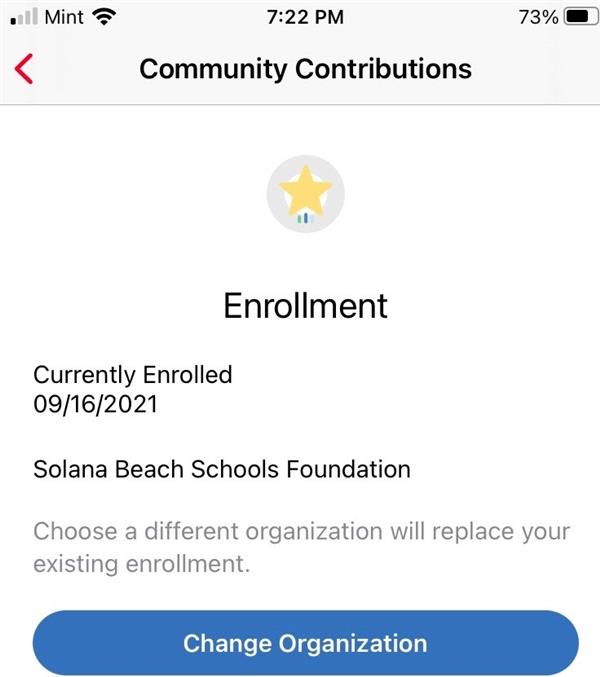
Alternatively, you can register an existing ralphs card on the web if you don’t have the app, using the instructions below: Register your existing Ralphs Rewards Card at www.Ralphs.com. Ralphs will make donations to Solana Beach Schools Foundation based on your average monthly purchases.
If you have never registered your rewards card online:
- Log in to www.Ralphs.com
- Click to 'Create an Account"
- Follow 5 easy steps to create an online account
- You will be instructed to go to your email inbox to confirm your account
- After you confirm your online account by clicking on the link in your email, return to www.Ralphs.com and click on 'my account" (you may have to sign in again first)
- View all your information and edit as necessary
- Link your card to our school by clicking on "Community Rewards" and remember to click on the circle to the left of Solana Beach Schools Foundation.
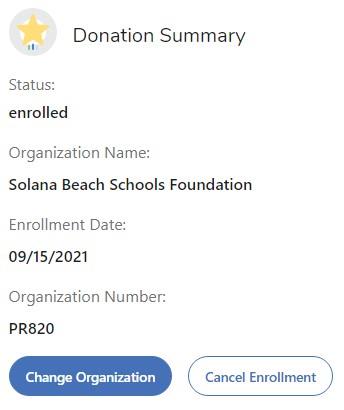
If you have already registered your rewards card online please re-register following these simple steps:
- Log in to www.Ralphs.com
- Click Sign In
- Enter your email address and password
- Click on 'My Account" (in the top right hand corner)
- View all your information and edit as necessary
- Link your card to our school by clicking on 'Community Rewards' and remember to click on the circle to the left of Solana Beach Schools Foundation
After approximately 7 business days you will notice at the bottom of your Ralphs receipt "At your request, Ralphs is donating to 'Solana Beach School’s Foundation’ " as a confirmation that your Ralphs reward card is successfully registered.

THANK YOU for supporting the Solana Pacific Community!
Select a School...

